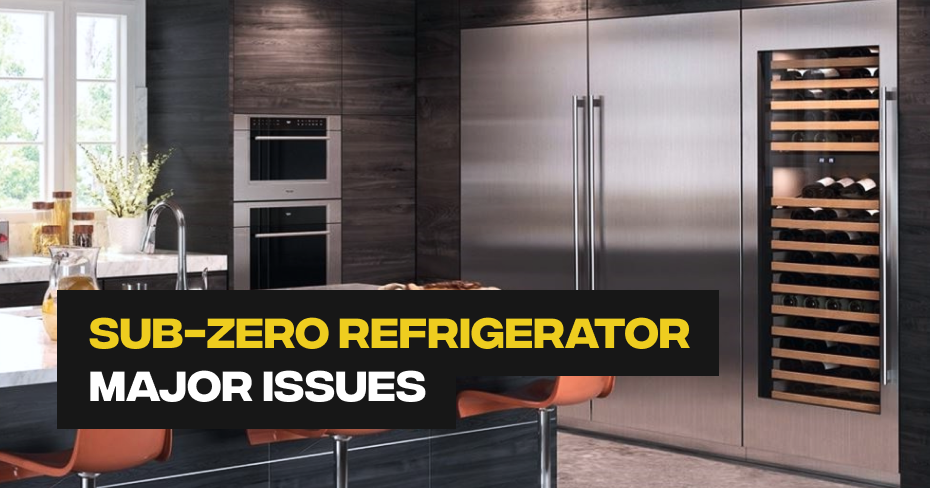
Sub-Zero Refrigerator Frost or Ice Buildup
Frost or ice buildup inside your Sub-Zero refrigerator’s freezer can be a common issue, impacting both the appliance’s efficiency and your food storage. Fortunately, there are steps you can take to address this problem effectively. Here’s a comprehensive guide to help you deal with frost or ice buildup in your Sub-Zero refrigerator:
- 1. Turn Off the Unit: Begin by turning off your Sub-Zero refrigerator. Unplug it from the wall outlet or trip the circuit breaker to ensure no power supply to the unit.
- 2. Remove Food Items: Empty the freezer of all its contents and transfer them to an alternate storage space. If possible, use another freezer or a well-insulated cooler with ice packs to keep your food items cold during the defrost process.
- 3. Prepare for Defrosting: Place thick rags or towels inside the freezer and around it on the floor outside. These absorbent materials will help manage excess water during the defrosting process.
- 4. Open the Freezer Door: Leave the door of the freezer wide open. This step is crucial as it facilitates faster defrosting by allowing warm air to circulate and melt the ice.
- 5. Speed Up the Process: To expedite defrosting, consider placing one or two bowls of hot water inside the freezer. The heat will accelerate the melting of ice. You can also gently scrape off the ice using a wooden spatula to further reduce defrosting time.
- 6. Clean and Dry: Once all the ice has melted, thoroughly clean the interior of the freezer. Ensure it is completely dry. Mop up any water on the floor and empty the drip pan if necessary.
- 7. Restore Power: Close the freezer door and plug the unit back into the wall outlet or turn on the circuit breaker to restore power supply to the refrigerator.
By following these steps, you can effectively address frost or ice buildup in your Sub-Zero refrigerator, ensuring it operates efficiently and your food remains in optimal condition.